View an Employee's Training Transcript
For a complete list of an individual employee's training in Your Learning:
| STEP 1 | Start in Manager Mode. |
| STEP 2 | Click the My Employees tab. |

My Employees
| STEP 3 | Scroll to the employee whose transcript you want to view. |
| STEP 4 | Click on that employee's tile. |
The Employee Details window opens.

Employee Details
| STEP 5 | Click View Transcript. |
The transcript loads.
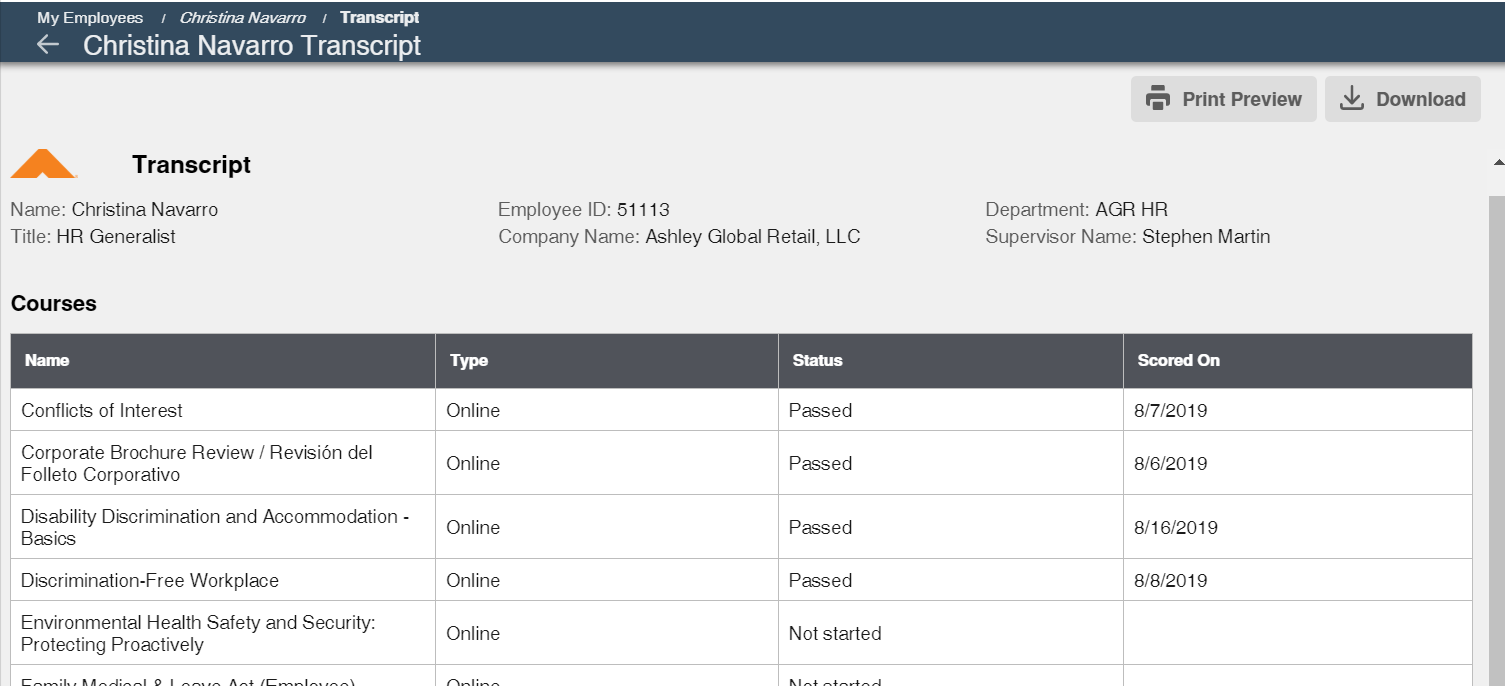
| STEP 6 | To print or download this transcript, select the corresponding button in the upper right corner of the transcript. |
| a. | Print Preview will open your transcript in a printer-friendly browser tab. |
| b. | Download will download a PDF version of your transcript to your computer. |
| c. | For more data or display options, run the Employee Course Completion Report in My Reports. |
|
NOTE |
To locate your own training transcript switch your role to Learner. |
